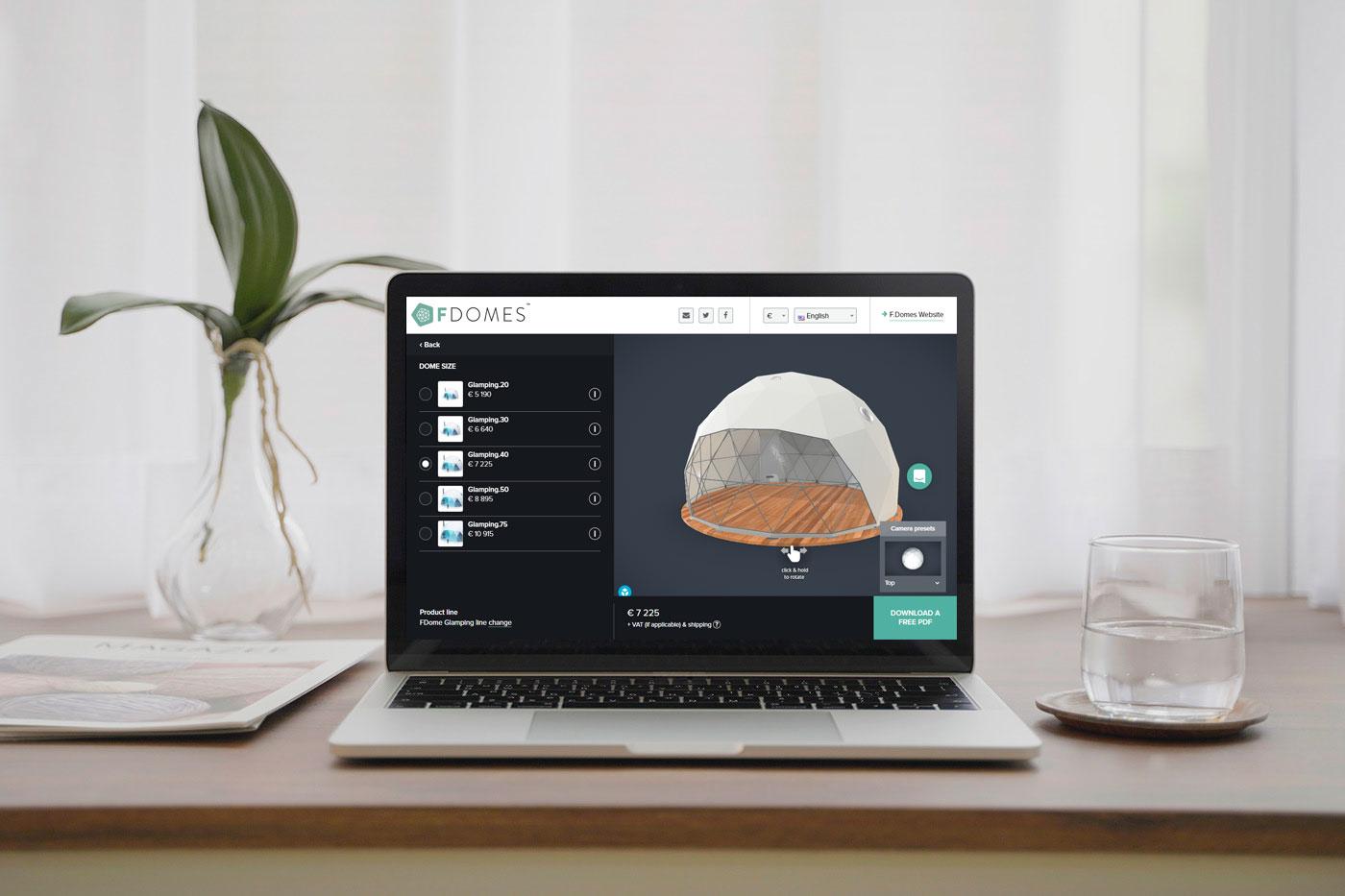
Are you looking for a high-quality geodome for glamping accommodation, events or pop-up stores? Are you wondering about the available options and the prices? Use our 3D configurator to customize your future geodome and generate a FREE PDF file with some renders of your project. This article will easily guide you through the whole process!
What is 3D Configurator and Where to Find It?
We have created an easy-to-use configurator so that you can:
![]() personalize your FDomes geodesic dome,
personalize your FDomes geodesic dome,
![]() check components’ prices as well as the final price of your dreamed dome,
check components’ prices as well as the final price of your dreamed dome,
![]() generate a FREE PDF file with the configuration summary,
generate a FREE PDF file with the configuration summary,
![]() request for contact with one of our experts.
request for contact with one of our experts.
Here is how you can access the configurator:
- Go to 3D Configurator,
- type the website address: www.3d.fdomes.com in the address bar in your web browser,
- click on the “Customize your dome” or “Configure” buttons on our FDomes website.
You can watch one of our Sales Managers presenting how to use the 3D configurator and customize your dome according to your needs.
Introduction & Settings
Language & Currency Settings
To make the configuration easier and more convenient to our clients from all over the world we have enabled them to set preferred language and a currency on the website.
When selecting the languages, you can choose from: English, German or Polish.
The prices can be checked in Euro (€), Pound (£), American Dollar ($), Canadian Dollar (C$) or Polish Zloty (zł).
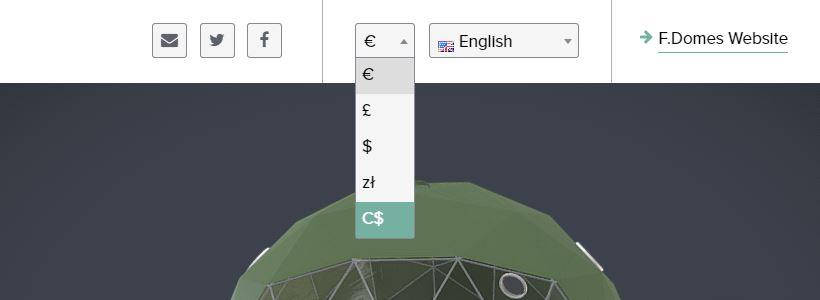
You can select the most convenient settings in the upper right corner of the page. You can also change your settings anytime while customizing the structure.
Chat
Can you see the icon? ![]() This is where you can click to start a chat with one of our experts. The icon will be visible through the whole customization process so if you happen to have any additional questions, do not hesitate to ask us! We are here for you 🙂
This is where you can click to start a chat with one of our experts. The icon will be visible through the whole customization process so if you happen to have any additional questions, do not hesitate to ask us! We are here for you 🙂
3D Renders & Camera Presets
You can verify your design carefully by rotating the dome 360 degrees in any direction. To do so, hover the cursor over the structure and then hold down the left mouse button. The image can be zoomed in or out by using the scroll wheel. An alternative way is to select the camera position in the lower right corner of the website. There are some viewing options available: top, rear, front, inside, overview front and side.
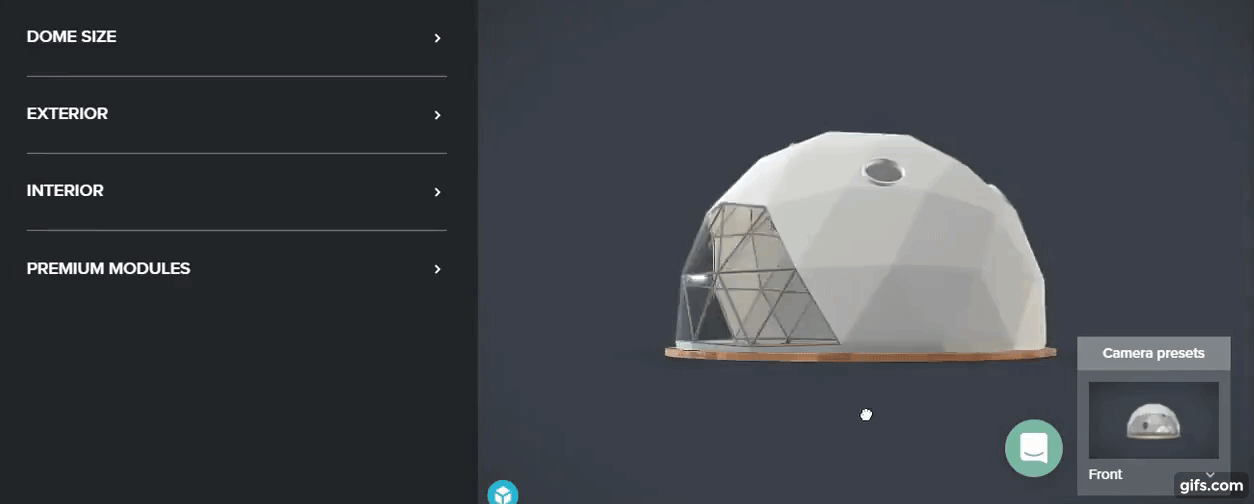
Moreover, any implemented changes will be immediately visible on the 3D dome so you can follow them the whole time. The price will be also changed accordingly. Isn’t it great?
Now, everything is all set up and ready to begin your personalized project powered by FDomes! Ready?
FDomes Product’s Customization – Step by Step
FDomes Classic or Glamping?
FDomes offers two types of geodesic domes – Classic and Glamping. Choose the one that you are interested in and click on the “Configure Now” button. FDomes Classic is a perfect structure for events and pop-up stores. FDomes Glamping gives more customization options for accommodation purposes.
Choose What’s Best for Your Business
There is a panel on the left side of the page. Go to each category: Dome Size, Exterior, Interior and Interior Modules (NEW!) to decide about the elements of the dome and personalize the structure according to your needs.
The dome can be customized step by step. Select the options that suit your requirements. You have several categories to go through:
![]() First, select a DOME SIZE.
First, select a DOME SIZE.
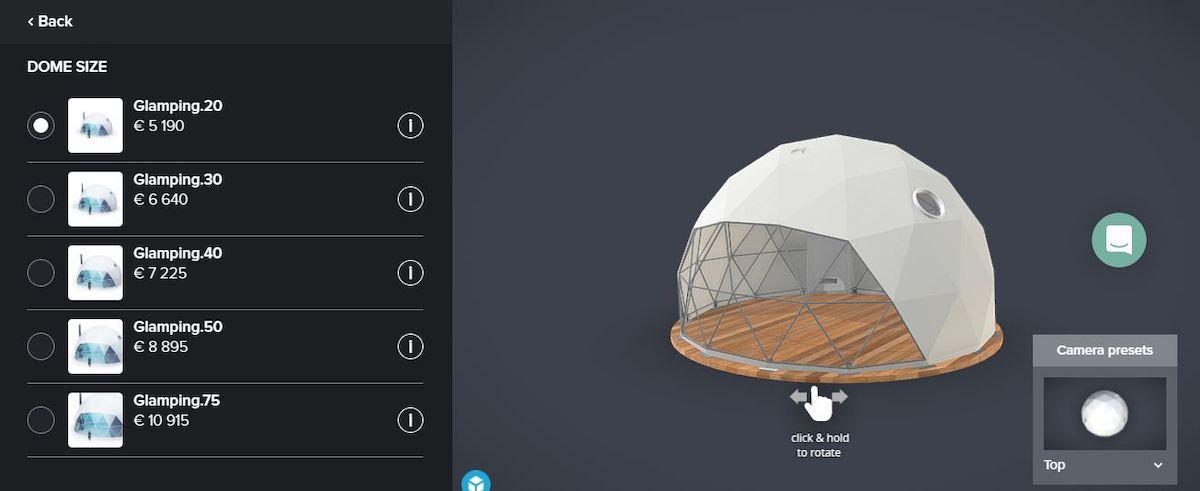
![]() Then decide about the EXTERIOR features, such as a membrane colour.
Then decide about the EXTERIOR features, such as a membrane colour.
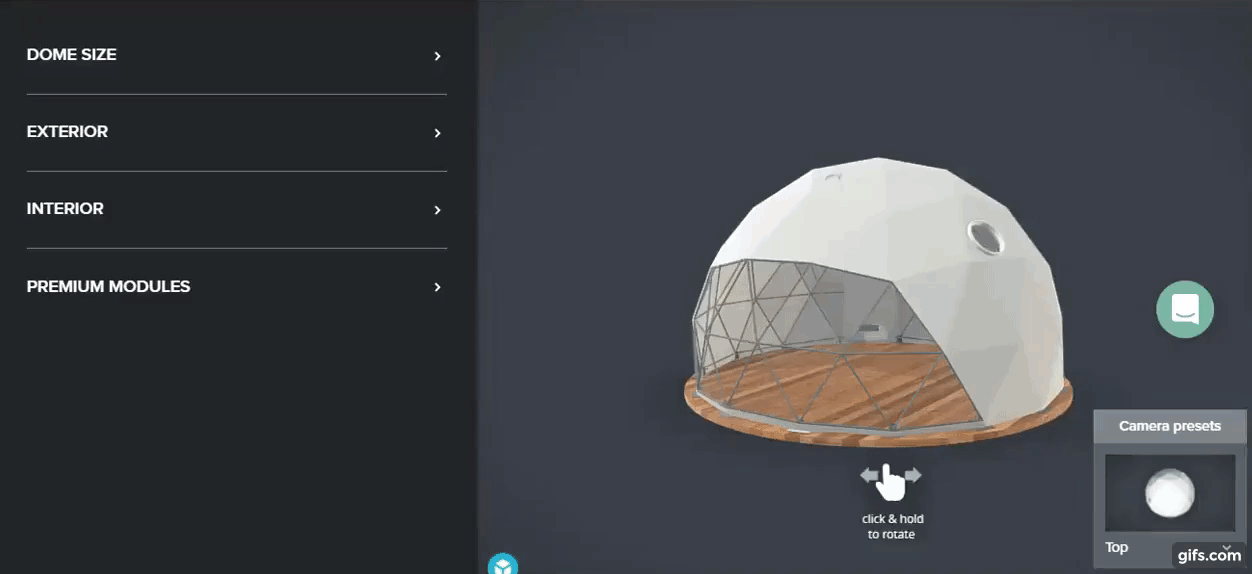
![]() Next, there’s time for INTERIOR where you can pick up the i.a. insulation colours.
Next, there’s time for INTERIOR where you can pick up the i.a. insulation colours.
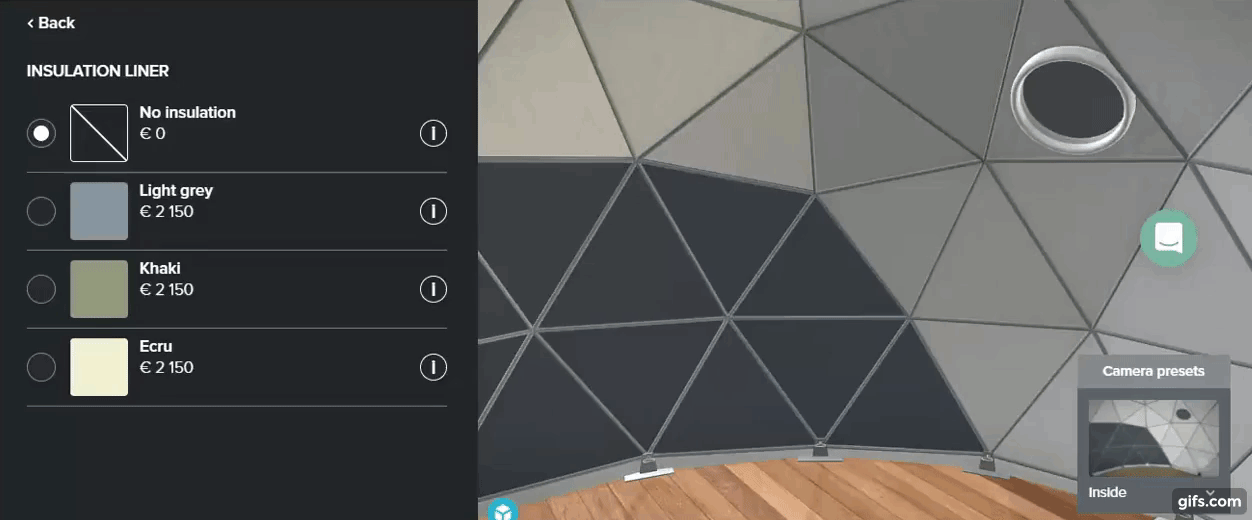
![]() Then, if you wish, you can select INTERIOR MODULES for your dome, so a bathroom, a kitchen…. in two different colours.
Then, if you wish, you can select INTERIOR MODULES for your dome, so a bathroom, a kitchen…. in two different colours.
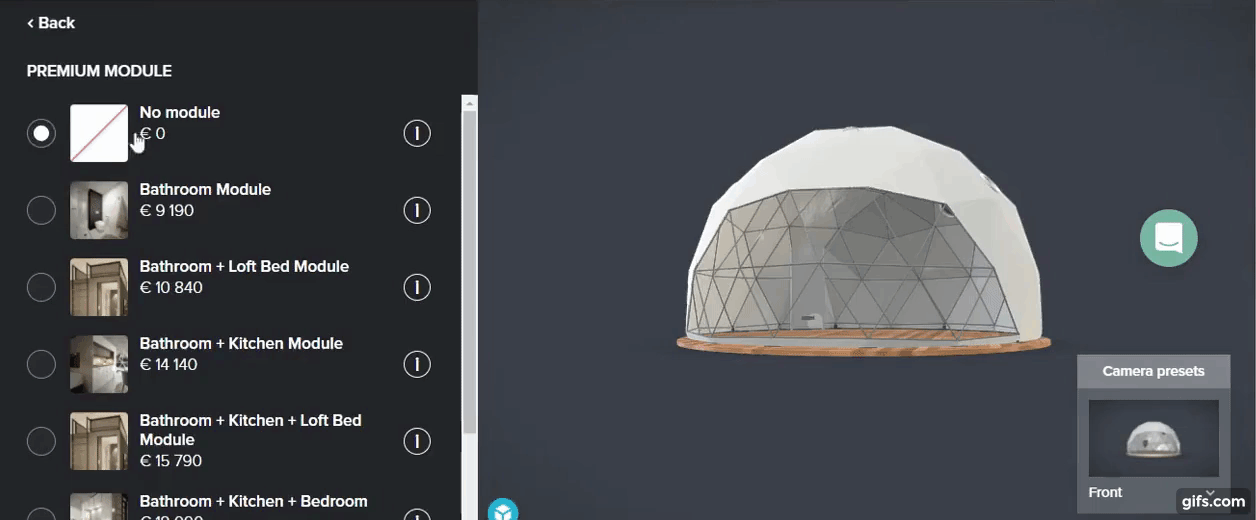
*The description and specification of each element in the configurator can be found when clicking on the icon: ![]()
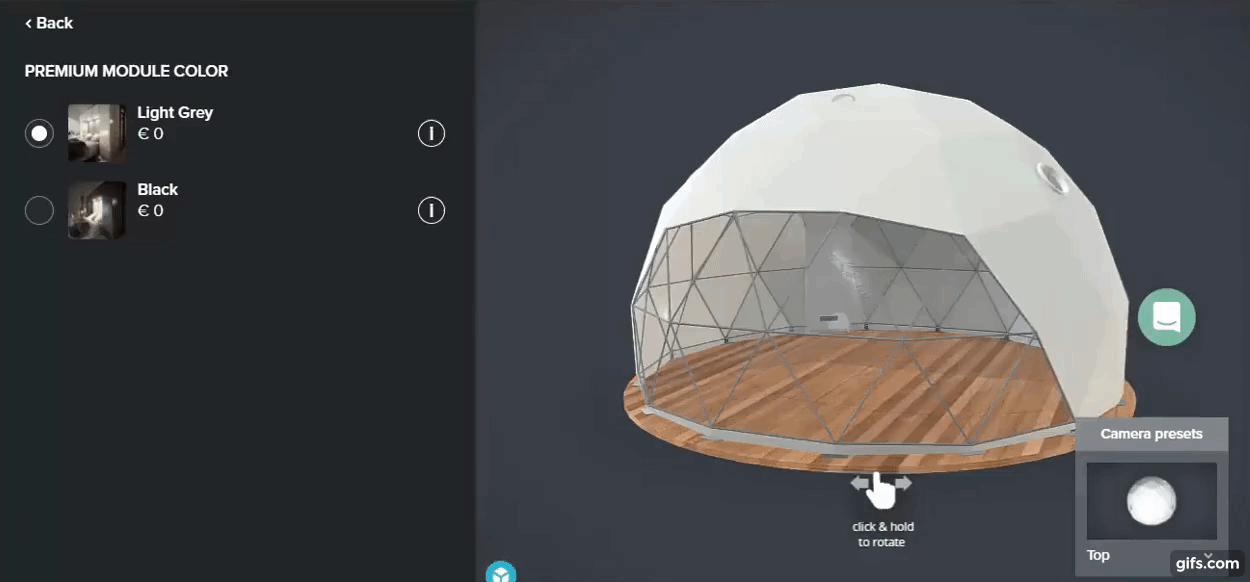
![]() The approximate delivery date and the total price of the configured product can be found in the bottom panel of the website. If your FDomes is ready, press the “Download a FREE pdf” button.
The approximate delivery date and the total price of the configured product can be found in the bottom panel of the website. If your FDomes is ready, press the “Download a FREE pdf” button.
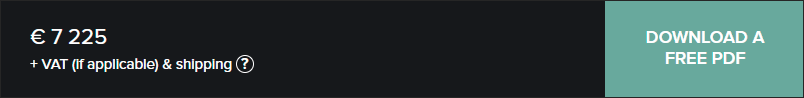
„Download a FREE pdf”
You will receive a summary of all the details with their prices, along with the information about the approximate shipping costs and time.
If you want to implement any changes to your current project, click the „Modify Configuration” button. It will take you back to the configurator without losing your current design.
Is your project ready? Get your FREE PDF!
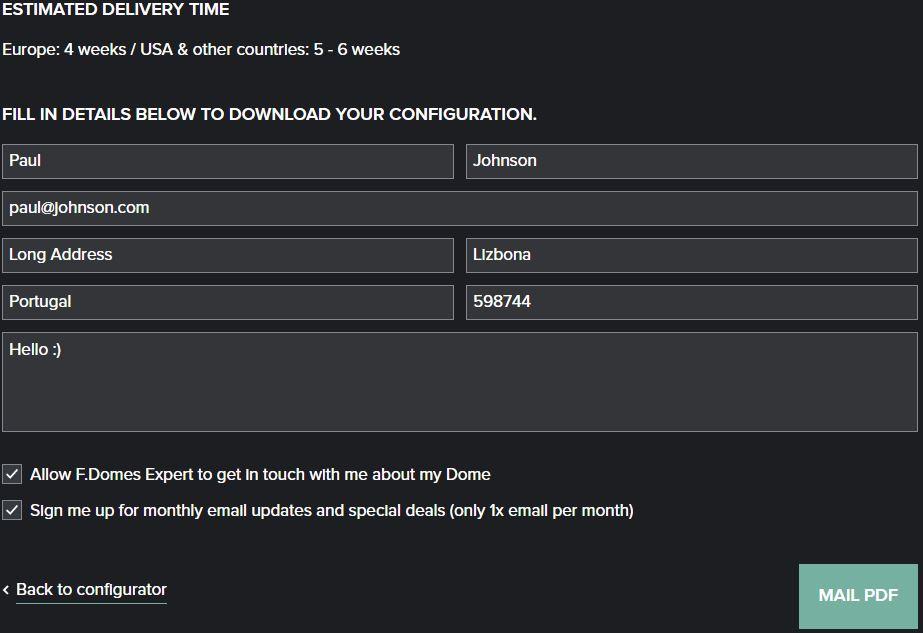
- Scroll down to the bottom of the page.
- Fill in the short form.
- Ask us a question or add a comment.
- Request FDomes Team to contact you.
Let’s stay in touch! Tick the second box to stay up to date with the novelties from FDomes. You will never miss any news or special offers now!
Done! Congratulations, you have just designed your dream dome!
If you have any questions about the configurator or our products, contact us and we will be happy to assist you.
We hope you find this article helpful. Can’t wait to see the results of your customization!



